Use of Cookies
The Web of eulaliarestauradora.com uses Cookies. Cookies are files sent to a browser by a web server to record the user’s activities on a website. The first purpose of the Cookies is to facilitate the User a faster access to the selected Services. In addition, Cookies personalize the Services offered by the eulaliarestauradora.com website, facilitating and offering each User information that is of interest to them or that may be of interest to them, based on the use they make of the Services.
The Web of eulaliarestauradora.com uses Cookies to personalize and to facilitate to the maximum the navigation of the User. The Cookies are only associated to an anonymous User and his/her computer and do not provide references that allow the User’s personal data to be deduced. The User can configure their browser to notify and reject the installation of Cookies sent by the Web eulaliarestauradora.com, without this affecting the ability of the User to access the Content. However, we would like to point out that, in any case, the quality of the functioning of the Web page may be reduced.
Registered Users who register or who have logged in will be able to benefit from more personalised and profile-oriented services, thanks to the combination of the data stored in the cookies with the personal data used at the time of registration. These Users expressly authorise the use of this information for the indicated purpose, without prejudice to their right to refuse or disable the use of cookies.
Typology, purpose and operation of Cookies
Cookies, depending on their permanence, can be divided into session or permanent cookies. The former expire when the User closes the browser. The second expires when the objective for which they serve is fulfilled (for example, for the User to remain identified in the eulaliarestauradora.com Services) or when they are manually deleted.
The Cookies used by eulaliarestauradora.com are those generated by Google Analitycs, being the name and the specific purpose of each one of them the following:
__utma: Expires 2 years after the last update. This cookie generates a unique user ID and records the date, the first and last time the user visited the website. It is used to count how many times a unique user visits the site.
__utmb: Expires 30 minutes after the last update. This cookie records the time of arrival at the page and expires 30 minutes after the last page viewed. It is automatically deleted when you change websites or close your browser. It serves to calculate the time a user remains on a page.
__utmc: This cookie has a similar purpose to the previous one but for the websites where the old tracking code urchin.js is installed.
__utmz: Expires after 6 months. This cookie stores the origin of the visitor, the path he has followed to access the website either directly, from a link on another website, from an email link, using certain keywords in a search engine, through a display campaign, or through an AdWords ad. This cookie is used to calculate the traffic coming from search engines (organic and PPC), display advertising campaigns and navigation within the same website (internal links). The cookie is updated on each visit to the website.
These cookies have been developed by: Google Inc.1600 Amphitheatre Parkway, Mountain View, CA 94043
How to disable Cookies in major browsers
It is normally possible to stop accepting Cookies from the browser, or to stop accepting Cookies from a particular Service.
All modern browsers allow you to change the Cookie settings. These settings are usually found in the ‘options’ or ‘preferences’ menu of your browser.
The eulaliarestauradora.com website offers guidance to the User on the steps to access the cookies configuration menu and, where appropriate, private browsing in each of the main browsers:
Internet Explorer: Tools -> Internet Options-> Privacy-> Configuration.
For more information, you can consult Microsoft support or the browser Help.
Firefox: Tools-> Options-> Privacy-> History-> Custom Settings.
For more information, you can consult Mozilla support or browser Help.
Chrome: Settings-> Show Advanced Options-> Privacy-> Content Settings.
For more information, see Google support or browser Help.
Safari: Preferences-> Security.
For more information, see Apple Support or Browser Help.
What happens if Cookies are disabled
Some functionalities of the Services will be disabled, such as remaining identified, keeping the purchases in the “shopping cart” in an e-commerce Service, receiving information directed to your location or viewing some videos.